Here are the phones we will be comparing, the Sony Xperia Sola (because its my phone so I know it well) and the Apple iPhone 5 (because everyone knows about it thanks to advertising)
This image was taken from GSMARENA, you should check them out if you're looking for a phone archive, here
Because I am no expert in this, I'll just tell you enough so you'll be able to read it, and then understand and later make your own judgements. If you're looking for more in-depth explanations on each individual feature, I'm sorry but you'll have to look else where =(
If you go to the GSMArena website and check a phone for its specifications, like what processor it has, how many megapixels does its camera hold and so on, you'd be greeted with something like this
I know, its far from reader friendly
Don't be discouraged, its easy when you know what you're looking for, and that's what we're going to talk about, not every single word that essay-of-a-list is showing you. The features we will be talking about is also usually shown on the box of a phone so it will really help when you're browsing phones.
I had a cousin who was almost cheated in getting a slightly weaker phone for the price of the phone he was originally offered, luckily for him, he saw the phone he was offered had an 8 megapixel camera and the one the shop showed him (which was supposedly supposed to be the same) had a 5 megapixel camera, now the sad part here was, other than the megapixels, the 8 megapixel camera one had a better processor and better everything, in fact. SO IF YOU DON'T WANT TO GET CHEATED, READ THIS POST! (shameless self-advertising)
(Not to sound like a broken record or anything but we did kinda get a little off topic here so...) LET'S GET STARTED!
First one I'll walk you through is this
Now don't worry you don't have to look and understand everything, although that would be the best, I've even put a red box there to show you what you should be focusing on (you're welcome ;)
The chipset is what kind of chip its using, this usually means brand and such so you don't really have to consider that, but just in case you're wondering, the really good ones are Qualcomm Snapdragon and Apple of course have very good chips, most Samsung devices now have their own processors and such. Some chips are of the same speed and cores but a better chipset would work more efficiently translating to a smoother, faster experience.
The one you should be paying more attention to are the CPU and GPU. Each standing for Central Processing Unit and Graphics Processing Unit respectively. Although its not always the case, you can initially tell how fast the processor is by two things, the number of cores and the clock speed. Just look at the picture up there, the Sola has a dual core (2 cores) processor that is clocked at 1GHz, and the iPhone has a dual core processor clocked at 1.3GHz. So you can roughly assume that the iPhone would be faster than the Sola. Now I do want to stress on how this is not necessarily true but it is useful to get a rough estimation on how fast the phone would perform. A good example of this is the iPhone 5 has a dual core 1.3GHz processor but the Samsung Galaxy S4 has a octa core 1.9 processor (it means it has 8 cores). But they both run smoothly nevertheless.
How do you imagine cores, well, a good example is imagine the storage of the phone as a library, and the processor with cores are people reading books to operate the system. To operate, they need to learn how to operate the phone by reading. So more cores means you have more people to read and that would make operating the phone much smoother and faster. But how come some phones with less cores can still run smoothly? Well, that comes down to software optimization, take it this way, remember when you're doing assignments and you'll have to look for information, browsing page after page after page just to get suitable information about something, wouldn't it be easier if all that information was just in one single page? It's the same concept, an optimized operating system would be just one book with labels but an operating system that isn't optimized would probably take several books.
The clock speed is how fast the person (core) can read, so logically a faster processor would work faster (duh!).
A graphics processor is a processor made specifically to handle graphic heavy tasks like games. So having a graphics processor would always be better as your games run more smoothly. This does have an impact on your battery life as you're running two different processors.
Now, you know what the processor cores and clock speed mean but what exactly is enough, well, based on the verge I think, the minimum standard for 2013 is a dual core 1GHz processor.
Next is RAM (Random Access Memory),
Dig a little bit into the picture, you see the 512MB RAM under internal, well, as I have explained before the processor works by digging through a library and then reading to operate the phone, now having to dig through the library all the time would be a little too inefficient right? So that's why you have RAM, RAM is the amount of books the people (collectively) can hold, meaning the readers don't have to walk back to the bookshelves to learn to operate something they have just read about. One of the reasons your phone lags is that the RAM is full, and those poor people have to walk back to the bookshelves to return the books. So, evidently, more RAM would save those people from having to go back to return the books, which ALL translates to (the same) a smoother and faster experience.
The 8GB is how much of storage the phone has and the card slot above that, means you can expand the phone's storage via microSD. As you can see, the iPhone's storage cannot be expanded.
The last is Display, other features are pretty easy to understand and those features would also be pointed out to you by those people at the shop who like to follow you around.
Yea, THOSE people
The key things you should look into for a display would be the type of display, like LCD and AMOLED, the size, 3.7 inches, 4.0 inches, and the pixel density. These all sound very "technical" but they're actually very easy to understand once you know what they actually mean.
Don't worry I'll walk you through it, ok, first is LCD and AMOLED, there are other kinds of displays, the subcategories of them actually, but if you know about these two in general, you kinda already get the picture. Both these phones use LED-backlit LCD screens, the only difference is that the iPhone uses an IPS display. LED backlit means, the phone has a layer of white LEDs that is covered by an RGB (red, green, blue) filter, like so
If you look at your display using a microscope, it should look like this,
Looking at the picture above, you'll see three different coloured squares that repeat themselves, red green and blue, those are called subpixels that cover one white LED. These make one pixel, and if you've learned science before, you'll know the human eye senses the red, blue and green in different shades and combinations to form every colour you look at.
So the difference between LCD and AMOLED are, LCD screens use a backlight to produce the three colours, because white light is made up of seven colours, red, orange, yellow, green, blue, violet and indigo. The subpixels filter out the red, green and blue from that white light to recreate colour. AMOLED screens, however, do not have a backlight, but instead each subpixel is an LED itself.
AMOLED screen pixel arrangement
But because the AMOLED screen uses real LEDs for each colour, they would have to be arranged in this way as LEDs are bigger than filters. What does this mean? An AMOLED display will never be as sharp as an LCD display, because it only has two subpixels per pixel compared to three subpixels on the LCD display.
The reason AMOLED screens are used is because AMOLED screens produce more punchy and vivid colours compared to the realistic colours on the LCD display. That's why Samsung phones have very punchy colours. AMOLED screens also reproduce perfect blacks. Okay, so bottom line is, if you want bright, punchy, deep blacks and vivid colours, go for an AMOLED display, but if you like looking at a more realistic, paper-like display and a sharper screen, go for LCD displays instead.
Also if you're wondering what does IPS means, its a higher quality display that is supposed to have better viewing angles, meaning colours won't fade or shift when the screen is viewed from the side and not head on. SUPERLCD is another higher quality display which is found on the HTC One, both the iPhone and HTC One have great viewing angles and paper-like displays.
The next thing you should consider is the screen size, I'm not sure about smaller hands, but the screen size appreciated by many ranges between 4.3 to 4.7 inches, so if you frequently type on your phone, you should opt for a screen size within that range. There are of course phones with bigger screens, like the 5 inch Xperia Z, Samsung S4 and even bigger screens of the Z Ultra (6.4 inches) and Note (5.7 inches). These would of course be easier to type on but this size does not aid one handed use.
iPhone 5 (4 inch), Samsung S4 (5 inch) and HTC One (4.7 inch)
The last is pixel density, pixel density is the amount of pixels the screen has, the more pixels on the screen, the sharper the images on the screen would look. So if you want to have more information displayed on one page on your phone, a sharper screen would make all the fine details visible on your screen, the fewer the amount of pixels, the less sharp things would look and you won't be able to read small font on webpages without zooming in.
More pixels per inch
More pixels make the image sharper
Like so
Now, Apple has coined Retina Display, and this means that your eyes won't be able to make out each individual pixel anymore. The retina display has a pixel density of 326 ppi (pixels per inch). The rough estimation of pixel density is as follows, WVGA resolution has 200++ ppi, 720p or HD screens have around 300++ ppi, and 1080p or Full HD screens have 400++ppi. Depending on your needs, you should be able to gauge how sharp you want your screen to be based on these numbers.
If you want to browse webpages without having to zoom in all the time, then get a higher resolution screen, but you you just want to handle simple tasks on your phone, a lower density screen wouldn't matter, the same goes for movies and media.
Hopefully this post will help you understand what the specifications on the phone box means now and will help you decide which phone is better without having to read reviews and opinions online. I hope this was helpful and I shall end the post here~






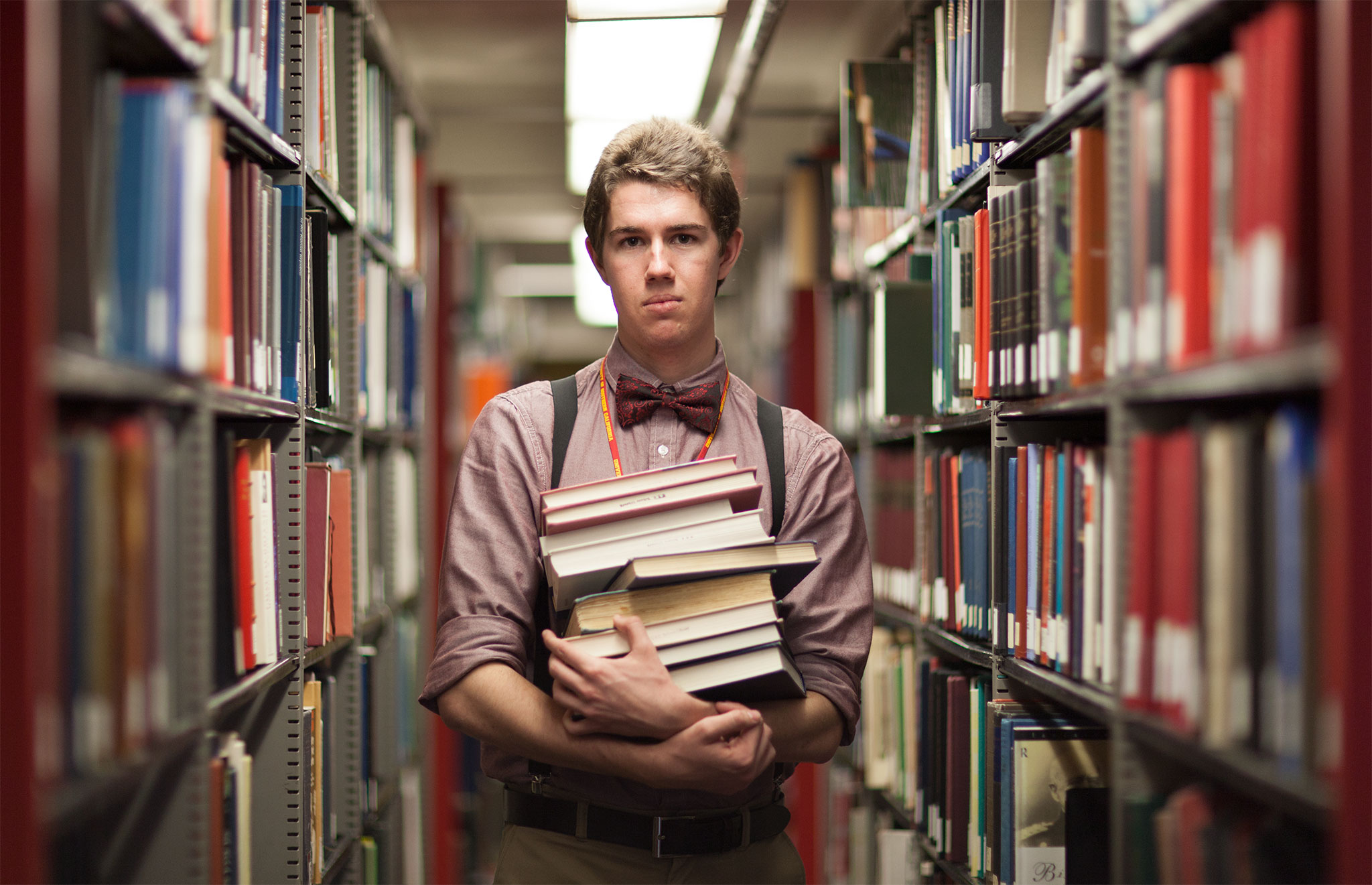




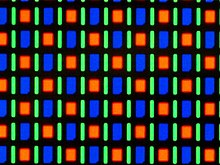



No comments:
Post a Comment